In the following example we are building a simple application using Mojolicious which is one of the relatively new,
light-weight, modern web application frameworks of Perl.
Here we shall be using the 'Mojolicious::Lite' CPAN module specifically.
Here the following Application or Program name is 'hello_mojo.pl'
#!/usr/bin/perl
use Mojolicious::Lite;
# connect to database
use DBI;
my $dbh = DBI->connect("dbi:SQLite:database.mydb","","") or die "Could not connect";
# creating table if same already not existing
$dbh->do('CREATE TABLE IF NOT EXISTS people (emp_id INTEGER PRIMARY KEY AUTOINCREMENT, name varchar(255),
age int)');
# shortcut for use in template and inside routes
helper db => sub {$dbh};
# The following blocks are called routes where respective functionalities are defined to be executed
# when '/' or base url is called by any method (GET/ POST)
any '/' => sub {
my $self = shift;
my $message;
# assigning a template variable
$self->stash(message => '');
# calling a template by it's first name to render output
$self->render('index');
};
# when '/insert' url is called by any method (GET/ POST)
any '/insert' => sub {
my $self = shift;
my $name = $self->param('nm');
my $age = $self->param('age');
$self->db->do(qq{INSERT INTO people(name, age) VALUES(?,?)}, undef, $name, $age);
$self->redirect_to('/');
};
# when '/edit' url is called by any method (GET/ POST)
any '/edit' => sub {
my $self = shift;
my $emp_id = $self->param('emp_id');
# assigning a template variable with respective value
$self->stash(emp_id => $emp_id);
$self->render('edit_form');
};
# when '/edit_record' url is called by any method (GET/ POST)
any '/edit_record' => sub {
my $self = shift;
my $emp_id = $self->param('emp_id');
my $name = $self->param('nm');
my $age = $self->param('age');
$self->db->do(q[UPDATE people SET name = ?, age = ? WHERE emp_id = ?], undef, $name, $age, $emp_id);
$self->redirect_to('/');
};
# when '/delete' url is called by any method (GET/ POST)
any '/delete' => sub {
my $self = shift;
my $emp_id = $self->param('emp_id');
$self->db->do(q[DELETE FROM people WHERE emp_id = ?], undef, $emp_id);
my $message;
$self->stash(message => 'Record Deleted');
$self->render('index');
};
# staring the mojolicious application, should be the last expression in the application
app->start;
# Following segment defines the embedded template definitions, here we have used 2 templates
one 'index.html.ep' and the other 'edit_form.html.ep'
__DATA__
@@ index.html.ep
% my $sth = db->prepare(qq{select emp_id, name, age from people order by emp_id});
My Mojolicious Example
<%= $message %>
| Sl No: | Name | Age | Action |
% $sth->execute();
% my $i=0;
% while(my ($emp_id, $name, $age) = $sth->fetchrow_array()) {
% $i++;
| <%= $i %> |
<%= $name %> |
<%= $age %> |
Edit /
Delete |
% }
% $sth->finish();
@@ edit_form.html.ep
% my $sth = db->prepare(q{select name, age from people where emp_id = ?});
% $sth->execute($emp_id);
% my ($name, $age) = $sth->fetchrow_array();
% $sth->finish();
My Form
Steps To Run The Application:
-----------------------------
1) On the command prompt goto the directory where the application is created, type the following and hit enter.
morbo hello_mojo.pl
Output of the above command: Server available at http://127.0.0.1:3000
2) Now the application is running and the desired html output can be viewed in the web browser using
http://127.0.0.1:3000 or http://localhost:3000 or whatever is the server address using port 3000.
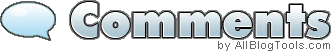
![]()
